Use the Power of ChatGPT+SMS to Convert More Business
The All Inclusive Modern Lead Generation System
Text messaging for law firms (SMS)
Use SMS to message with clients, attorneys and more. Streamline your communications and increase billable hours.
What is texting for law firms?
Text messaging for law firms refers to communicating with leads, clients, and staff through business SMS. Firms adopt this channel to engage more leads, simplify client communications, and streamline team workflows.
Use it to:
✓ Answer lead questions
✓ Schedule meetings and court appearances
✓ Remind clients about upcoming appointments
✓ Let clients know about new secure portal updates=
✓ Track client chats and export for compliance review
Legal text messaging platforms like AgileDroid AI empower you to send, receive, and manage hundreds to thousands of messages while maintaining compliance standards.
Benefits of law firm SMS
Communication between your firm and your clients keeps cases moving forward. Text messaging for law firms simplifies how you connect with both your clients and staff. Qualify prospective clients and gather information before speaking with them. Send a text in seconds to confirm appointments and request documents. With a 98% open rate, texts ensure clients will read your content and respond. Your law firm SMS platform automatically saves messages to your practice management system. You can export them directly from your SMS platform, too. By using law firm text messaging, lawyers, paralegals, and administrators can spend more time working billable hours and engaging new clients.

Engage prospective legal clients
Follow up with interested leads quickly through SMS. The faster you can reply, the more likely you are to gain clients. Your shared inbox helps ensure no messages slip through the cracks; all team members can see incoming messages and reply. Use SMS templates to answer common questions or schedule follow ups. Rely on private comments to respond accurately and swiftly.

Manage non-billable tasks
Send scheduled messages to confirm appointments, ask for documents, confirm court dates, and more. Use templates and lists to reach clients in a fraction of the time that phone calls take. Personalize messages with names and other custom fields drawn from your case management platform.
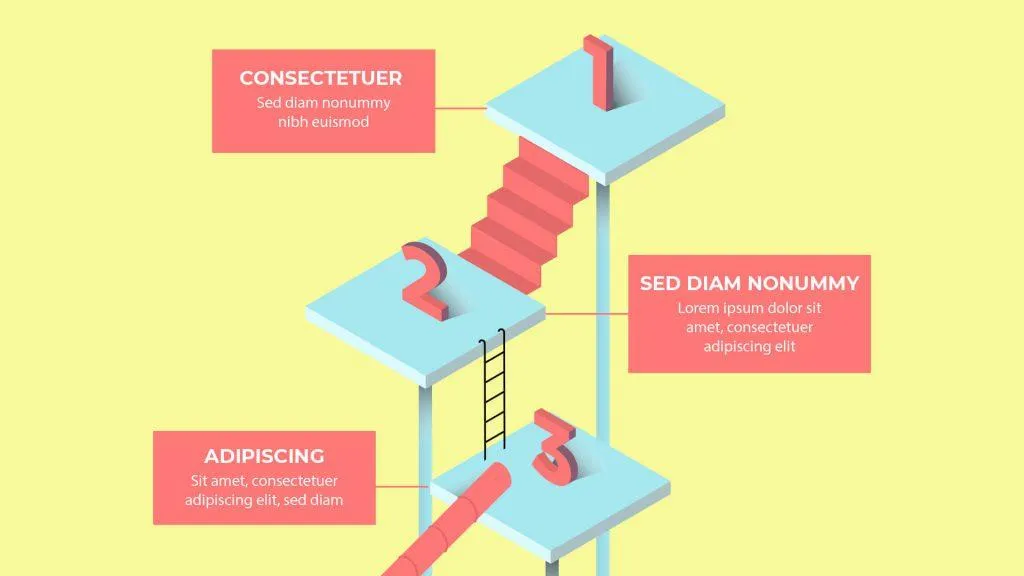
Create an omnichannel experience
AgileDroid AI's shared inboxes allow your team to receive and respond to messages from your clients’ favorite channels. These include native SMS, Facebook Messenger, Instagram Messenger, WhatsApp, Apple Messages for Business, and Google’s Business Messages.

Streamline workflows with automations
Respond to lead and client FAQs faster with automations. Create SMS templates with custom fields to add a personal touch. AgileDroid AI can send the templates in response to incoming messages with specific keywords or key phrases. You can even send auto replies to customers who reach out at busy times or after hours.

Secure client data
Encrypt messages from end to end. Choose which team members have access to messages, contact information, and administrative controls. Export chats for auditing and reporting. When a team member leaves, contacts and their data stay with your organization.
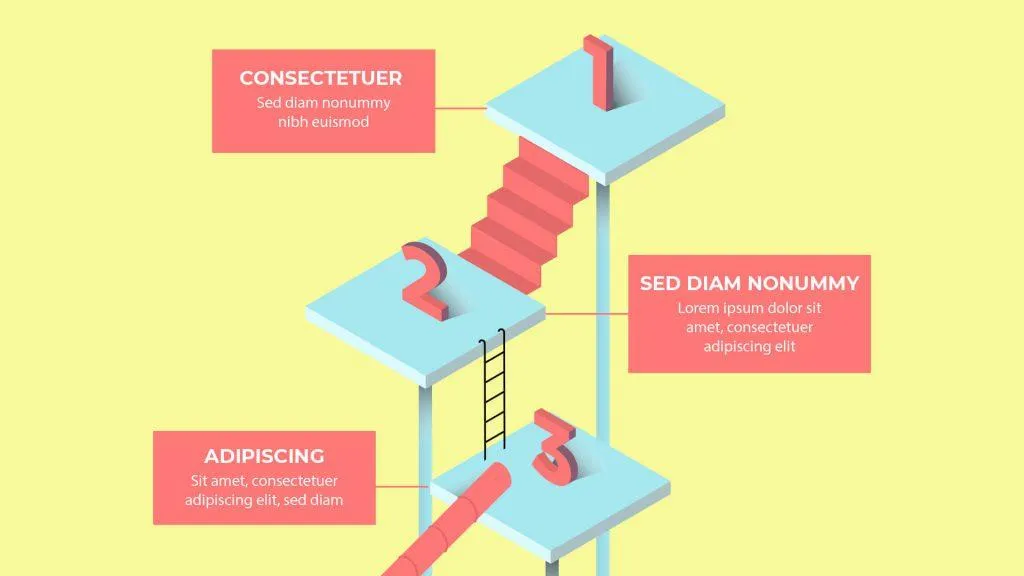
Keep legal staff up to date
Create one conversation per client, and provide access to appropriate staff members. Attorneys, paralegals, and assistants can each participate in conversations, view client history, personalize signatures when replying, and automatically log or export messages.

Organize your team
Text staff members to plan shifts and share valuable information that they’ll be sure to read. Offer training tips to new firm staff members. Use templates to send a single message to a list of team members. Recipients don’t see one another and can reply privately with questions or concerns.

Link practice management tools like Clio
Store and track texts in Clio with
Clio text messaging
, automatically updating contact information while maintaining billing and reporting requirements. Use the
Zapier integration to connect with any other case management software. Set up the Zendesk integration
to view client SMS alongside emails.
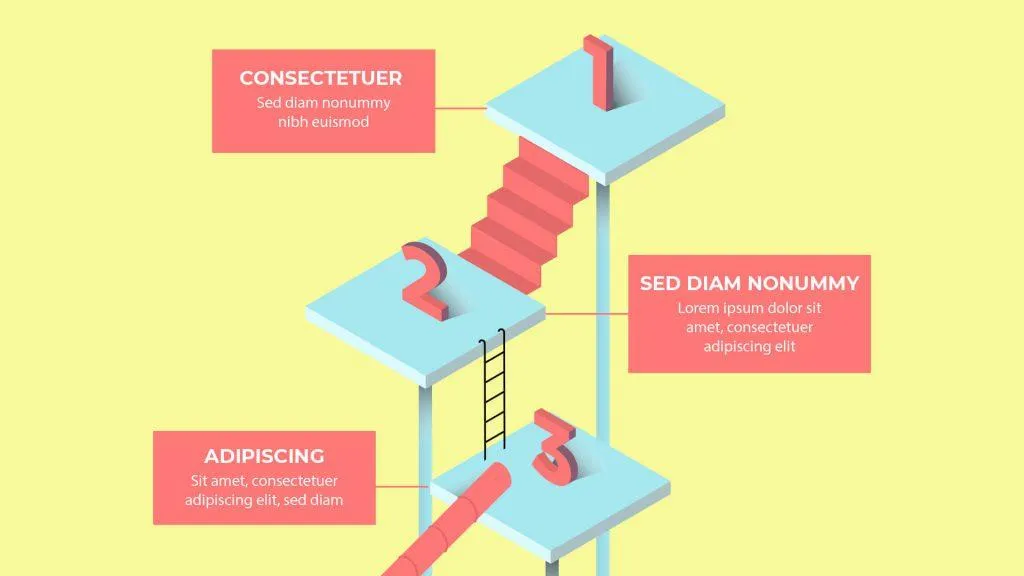
Evaluate team performance
Check AgileDroid AI's native reports for team response times, resolution times, and more. Evaluate messaging’s popularity by comparing average chat volume to traditional channels like email and phone calls. Identify metrics that are falling behind and implement an improvement plan.
Retail SMS to drive sales and build loyalty
Answer common questions at scale, close deals faster, and create personalized customer connections using SMS marketing for retail.
FEATURES
How to send dispatch texts
Your SMS dispatch platform makes it easy to reach your contacts. Here’s how to send a message.
1. Import your contacts .
Only text those who have
opted in to receive messages.
2. Choose a single recipient or list.
Segment your lists to better target messages.
3. Write your SMS template .
Leave space for custom fields, like names or order numbers.
4. Press send
Or, schedule the text message to send at a specific date and time.
You can also send advanced texts through AgileDroid AI. including scheduled or automatic texts. Learn more in our ebook
Automated Text Messaging: The Complete Guide.

+213 8026011
Subscribe to our social
© Copyright 2025. Agile Droid AI; A subsidiary of Intouch Business Services Incorporated. All rights reserved.
We’re on a mission to build a better future where technology creates good jobs for everyone.

