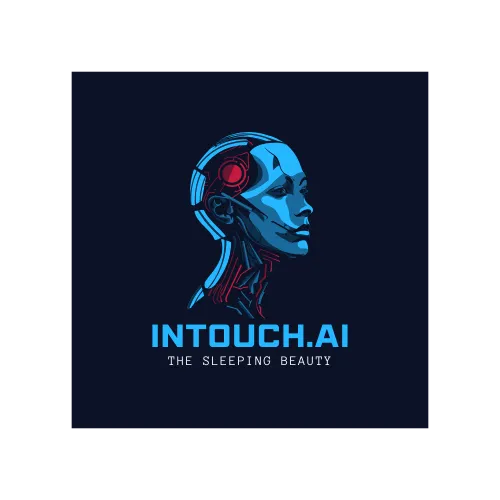Use the Power of ChatGPT+SMS to Convert More Business
The All Inclusive Modern Lead Generation System
Frequently Asked Questions & Features
Question 1: How does my staff use this AI Android?
Create User Profiles For Staff Members: This package includes Services Calendars, so you’ll want to create User profiles for the staff members who provide those services. Each user will need to login to his/her account to integrate their personal Google calendar(s). who provide those services.
Question 2: Can I use my existing texting system?
Setup Phone Number: As part of our package, you will need to purchase a new phone number in order to send & receive phone calls and text messages within the system. A complete A2P Verification - A2P registration is a mandatory process that ensures all businesses comply with US regulations in regard to phone calls and text messaging
Question 3: What about email marketing?
Strategically leveraging email marketing enhances sales, but caution is vital. We highly recommend a dedicated sending domain for better control, mitigating potential filtering of your messages by email service providers, and optimizing marketing strategies.
Question 4: What is the branded domain for?
Setup Branded Domain: By default, links generated for items like documents and contracts, invoices, calendars, etc will use the API Domain (e.g. https://link.myagency.com). This is configured in the Agency View > Settings > Company. Setting up Branded Domains within a specific sub-account will replace the API Domain with one that is owned by the company using the sub-account (e.g. https://link.abccompany.com).
How does Android messaging work?
Setup Message Templates (Sleeping Beauty) Snippets enhance customer interactions with pre-designed messages (templates). Simplify responses to frequently asked questions and streamline communication, ensuring efficient and consistent engagement with your clients or customers.

Can this system connect to social media?
Yes! The Social Planner allows you to post content, including text, photos, and videos, to multiple platforms. You can also schedule posts in bulk to be posted at specific dates and times, which helps to increase post engagement while increasing efficiency by front-loading the work. The first step is to connect relevant social accounts.

Connect the Business Facebook Page & Instagram Account
Integrate your company's Facebook & Instagram pages to activate Facebook Messaging and Instagram DMs within the platform as well as Facebook Review management.

Connect the Google Business Profile
Google Business Profile is your digital storefront on Google. Connecting Google Business Profile will allow activation of Google Review management as well as Google Business Messaging. It also provides the ability to automatically insert the sub-account's HighLevel hosted phone number into the Google Business Profile

Setup the Review Request Outreach Email & SMS
Composing Review Request Outreach Email and SMS templates enables users to quickly send review requests to contacts via the Bulk Action on desktop and the Quick Action in mobile. You can also use the “Send Review Request” Workflow action to automate review requests.

Activate Review Reply AI
Platforms like Google & Facebook reward businesses who reply to their reviews because it shows that the business is engaged with its customers. Activating Review Reply AI ensures that every review receives a reply.

Activate Review Social Posting
Re-posting online reviews is another great way to increase reach and engagement on social platforms. And this can be done automatically by following these steps:Go to “Marketing” > “Social Planner”Click the "New Post" button and select "Post Reviews"A modal will open on the screen where you can choose various options and schedule posts as desired

Connect Stripe
To fully utilize payment features, we suggest integrating Stripe. By doing so, you can leverage the CheckOut element on your website/funnels and accept payments for calendar bookings. Please visit our Stripe Integration Support Document for more information.

Get In Touch